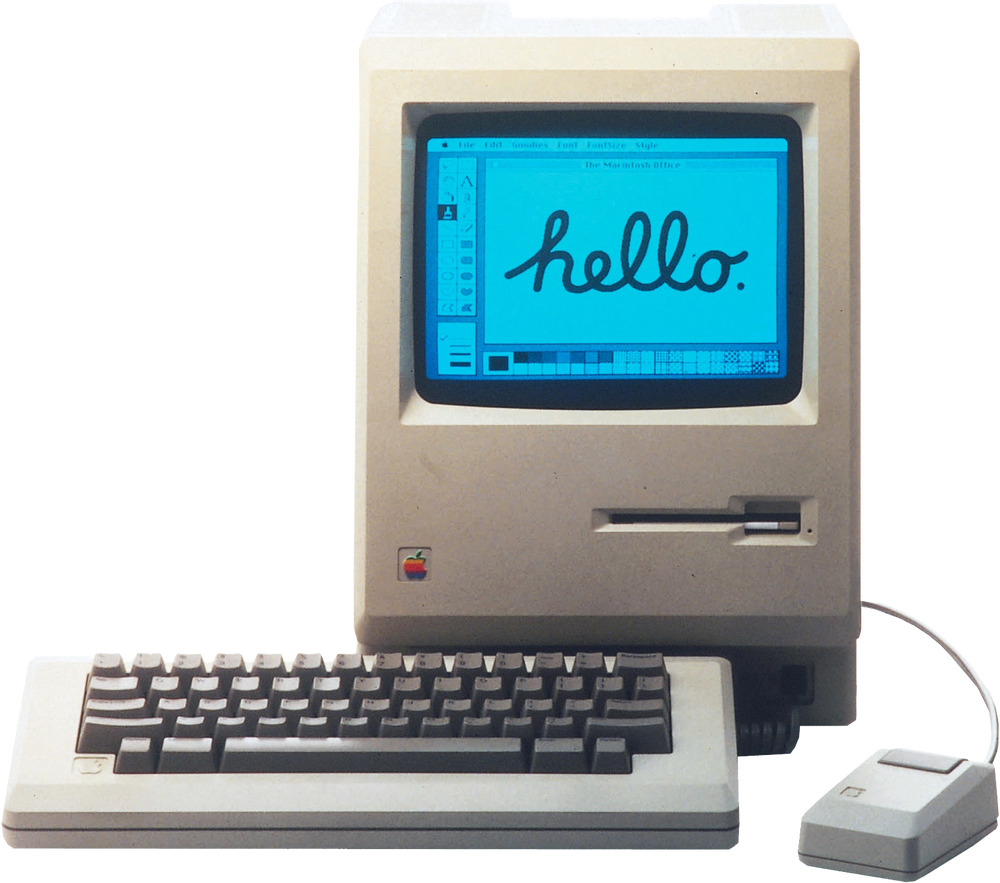
Traditionally, the Apple Macintosh (or just Mac) computer has been known for desktop publishing, Photoshop, audio and video editing, networking, and high prices, not gaming.note But despite this it has a gaming history, including a small number of original titles, most famously Myst and Marathon. Another irony is that, due to being based on the popular Motorola 68000 CPU, widely used at the time in various video game platforms including the Sega Genesis and the Neo Geo, the Mac had a long history as an authoring platform for console games in the eight-bit and 16-bit eras.
The Mac was a revolutionary computer, with its Xerox Alto-inspired graphical user interface note , and Apple marketing executives were worried that it would be seen as a toy. So the only games developed for it prior to its release in January 1984 were a 600-byte![]() 15 Puzzle and a real-time board game by an Apple programmer that went intentionally underpromoted
15 Puzzle and a real-time board game by an Apple programmer that went intentionally underpromoted![]() . After the launch, games were ported over from other systems, but there were only a few unique titles.
. After the launch, games were ported over from other systems, but there were only a few unique titles.
Several companies stepped forward to fill the gap. Silicon Beach's Enchanted Scepters and Dark Castle demonstrated the Mac's mouse-based input and multimedia capabilities, respectively. ICOM Simulations created the first fully mouse-driven Adventure Game in Déjà Vu (1985), followed by Shadowgate and two other "MacVentures". In the 1990s, Bungie gave Mac users a reason to be proud with Marathon and Myth. Halo: Combat Evolved would've been their next Mac title, but Microsoft bought them out and turned it into a launch title for the Xbox. Other major developers included Ambrosia (Escape Velocity) and Casady & Greene (Crystal Quest, Glider). Still another Mac debut, Cyan's HyperCard-based Myst, went on to reign as the all-time best-selling PC game for nearly a decade.
The Mac hardware went from the 68k Central Processing Unit family to the PowerPC, and macOS went from Classic to X note , but it remained a system of third-party ports from those who were willing. And as the "wintel" platform caught up with the Mac's technical sophistication, porting became more difficult and fewer were willing.
Things took a startling change in the mid-2000s. In 2006, the Mac transitioned to Intel processors, using the same 80x86 CPU as the IBM Personal Computer, even allowing it to run Windows without the need for an x86 emulator, and thus the vast majority of computer games (i.e. other than what was already available for MacOS). This made porting easier, but still not a piece of cake; the MacOS still uses different APIs, such as OpenGL,note , Metalnote , Quartz Extreme and Core Audio, in place of Microsoft's DirectX. It also used a different, more sophisticated BIOS called EFI in place of the outdated IBM PC BIOS that PCs were stuck with until Microsoft updated Windows Vista and 7. An upside of the transition was the sudden prominence of the Hackintosh, a standard PC running Mac OS X (versions 10.4 and up); though technically not allowed under Apple's EULA, Hackintoshing opens up a lot of flexibility that Apple doesn't offer on the low end, and there's even a book out there on how to do it.
Much like earlier 80x86 competitors to Windows such as Linux, native game ports have mostly died away as a result, replaced with the common CPU architecture's ability to use various types of emulation to run Windows games at a decent speed or simply reboot into Windows using the Boot Camp bootloader software. In particular, a commercial enhancement of Wine called Cider is bundled into most current Mac game "ports", so native Mac games have been reduced from those ported by third parties to those originally written by Multi-Platform Mac developers, like Blizzard and id Software. And in 2010 Valve brought Steam to the Mac, opting to port the code to run natively on Mac OS X instead of using Cider. Likewise, EA has joined Valve with porting Origin to the Mac, and promised that while most games were ported using Cider, some games will be ported to run natively on the Mac (most recently being SimCity (2013), which was ported to native Mac OS X code).
In 2020, Apple announced the Mac line would transition away from Intel processors to its own custom-designed ARM-based systems on a chip, dubbed Apple silicon, to have the Mac run the same instruction set as its iPhone and iPad lines. By 2023, all current Macs had Apple silicon chips.
Specifications:
"Old-World" Macs
Macs are generally classified into four eras: Old-World, New-World, Intel, and ARM (or Apple Silicon). Old-World Macs use the Toolbox BIOS, a proprietary BIOS only capable of loading Mac OS, and they had most of their graphical instructions stored in-BIOS. Later "Old-World" Macs are actually hybrids, they have both Open Firmware (albeit an early implementation) and Toolbox BIOS stored on ROM. The thing that sets these hybrids apart from New-World Macs is that while hybrids store both BIOSes on ROM, New-World Macs only store Open Firmware on ROM, but they are capable of loading the Toolbox off the hard disk into RAM and chainloading Toolbox from there.
The Old World era itself is divided into two sub-eras: The Motorola 68K era and the early-PowerPC era.
Processors
- Central Processing Unit: Motorola 68000, 8 Mhz.
- GPU: None. Somewhat ironic, but for all the graphical sophistication of its interface the Mac's entire graphical subsystem consisted of a simple DMA video controller, based on just two discrete logic chips, with all graphics drawn in software.
- The machine's entire chipset fit into just 10 chips (6 programmable logic devices, two custom chips for the clock and floppy drive, an 8530 dual serial port and a 6522 VIA to handle interrupts), a tiny number in 1983 considering most desktop PCs were still being built out of discrete TTL chips (which required dozens of individual chips to do the same thing). Burrell Smith wanted to put the entire machine's guts into one big chip called the "Integrated Burrell Machine", but they couldn't get the chip debugged in time and had to fall back on Smith's original PLD-based design. Apple eventually got it working for the Macintosh SE and Classic, though.
Memory
- 128 KB for the original "thin" Mac, which almost killed the machine — the design team was really challenged to do anything with such a tiny amount, because graphical software required more memory than the old-fashioned character-based one, and applications' constant loading and unloading of the unused software pieces slowed the machine to a crawl, as it didn't have a HDD, just a 400K floppy!
- That happened regardless of the amount of memory installed. For example, Mac Word and the System would not both fit on the same floppy. When firing up Mac Word, it would require the user to swap the System disk in to load the resource to display a dialog box of useless information that you just ignored and clicked OK on, and then swap the Mac Word disk back in to continue loading the program. It did this about twenty times before the loading was completed. And it still did it even if you had upgraded the memory to 2MB, ie. sufficient capacity to hold the entire contents of both disks and still have buckets left over.
- The first major update of the system, the "fat" Mac, upped the memory amount to 512 KB. Later models increased it further, to 4 MB.
Display
- 512×342 bitmap.
Sound
- Eight-bit mono PCM (software).
- 128K: 1.0-3.3
- 512K: 1.1-4.1
- 512Ke: 1.1-6.0.8
- Plus: 1.1-7.5.5
- Classic: 6.0.7-7.5.5
- Central Processing Unit: Motorola 68020, 68030, or 68040, 16-40 Mhz.
- GPU: Still 100% software; early Mac IIs used discrete video cards based on Apple's "Toby" frame buffer ASIC, which provided up to 640×480 in 256 colors. The IIci introduced "RAM-based video", an upgraded color version of the shared-memory video the monochrome toaster Macs used, which was intended as a budget option for people that didn't want to buy a discrete card. Around 1990, QuickDraw accelerators like the Apple 8•24 GC and cards from RasterOps and Radius became available, but these were expensive note and meant for creative pros. Quadra-class machines and the LC family used local-bus video integrated on the motherboard, based on various versions of the "DAFB" ASIC/IP cell. The SE/30 used a unique PLA-based integrated video card (which differed from the original Mac version by using dedicated video memory) that appeared as a NuBus card to MacOS.
Memory
- 1-256 MB.
Display
- Up to 1152×870 resolution.
- Up to 24-bit color.
- The SE/30 and Classic II used the same 512x342 monochrome screen as the original Macs. However, there were add-ons for the SE/30 that made it just as capable as a full-size Mac II, and even made it possible to display grayscale video on the internal monitor.
Sound
- Eight- or 16-bit stereo.
- Mac II: 2.0-7.5.5
- Quadra: 7.1-8.1
- CPU: PowerPC 601, 603, 603e, 604, 604e, 604ev "Mach 5", or 750 (called "G3"), 60-366 MHz. The 603/604 series Power Macs are unofficially upgradable to G3 chips of up to 400MHz using third party upgrade kits, while the G3 Power Macs are unofficially upgradable to G4 chips of up to 1.2GHz using third party upgrade kits.
- PowerPC processors had fewer MHz than contemporary Intel processors; but a clock speed comparison ignores the different architectures. Mac fans claimed that a PowerPC was just as good as an Intel with higher clock speed, because of the PowerPC RISC design.
- GPU: Either software-driven onboard video, Apple video cards, or PCI cards. Beige G3 Power Macs had onboard 3D acceleration and support for up to 1280x1024 thanks to an integrated ATI Rage II+, Rage Pro Or Rage Pro Turbo chipset, depending on motherboard revision.
- The earliest PowerPC Macs, as well as some of the second-generation beige models note , are non-PCI models. These recycled old 68k designs, including the Mac II's NuBus slots, and did not have Open Firmware. The rest of the beige PowerPC Macs are PCI models with Open Firmware booting the Mac Toolbox. A few owners have hacked Open Firmware to boot Linux or NetBSD, bypassing the Toolbox, but because Apple never intended OF to do much more than enumerate the PCI devices and boot the Toolbox ROM, the various implementations range from "buggy" to "very buggy", making things more difficult.
Memory
- 8-384 MB, unofficially up to 1.5 GB for PowerSurge machines and 768MB for Beige G3s.
- The "PowerSurge" machines (the 7500-9500 and their follow-ons) and some of the "InstaTower" logic boards note used an oddball transitional memory standard, the "fast-page DIMM". These were available in sizes up to 128 MB; the 7500 and 8500 had 8 DIMM slots, and the 9500 has 12, making their maximum RAM 1 GB and 1.5 GB, respectively — both huge numbers for consumer machines in 1995.
- The Beige G3s switched from fast-page RAM to the then-new (but far easier to get) PC66 SDRAM. RAM modules must be double-sided or the computer will exhibit memory-related issues like not reporting all the RAM installed or randomly crashing on boot. PC100 and PC133 RAM sticks are accepted, but the RAM will only be operated at PC66 speed (66MHz). All-in-one and Desktop models require low-profile RAM. Also, the firmware is programmed to only detect 768MB of RAM and then give up, so adding more than 768MB of RAM is pointless, and even then it's Apple being a bit generous, since Apple advertised the maximum amount of RAM as 384MB.
- The PowerSurge machines could handle up to 4 MB of Video RAM, using an on-board, Apple-designed frame buffer chip. The Beige G3 upgraded to an ATI Rage GPU, which came with 2MB onboard; another 4MB can be added via a SGRAM module.
- Machines with PCI slots accept PCI video cards, though getting one working in a PowerSurge or a Beige G3 is tricky because of the old BIOS.
Display
- 640x480 with 16-bit color on internal video.
- Up to 1152x870 with Apple video cards. 16-bit color with PDS card, 24-bit with AV card note .
- Up to 1280x1024 and up to 24-bit color with PCI cards.
- Beige G3s can achieve 1280x1024 at 24-bit color using the onboard video if a 4MB video SGRAM upgrade module is present.
Sound
- 16-bit stereo.
- 601 models: 7.1.2 - 9.1
- 603/604: 7.5.3 - 9.1 (9.2.2 can be force-installed using third-party software); 604 models can run OS X up to 10.4.11 using third-party installation software.
- G3: Classic 8.1 - 9.2.2, or OS X up to 10.2.8. Can run OS X up to 10.4.11 using third-party installation software, and up to 10.5.8 using third party software if an unofficial G4 upgrade card, enough RAM, and either a PCI graphics card with 3D acceleration or the 4MB SGRAM video memory expansion module is installed.
"New-World" Macs
Starting with the iMac, Macs have fully embraced the industry-standard Open Firmware BIOS instead of its homegrown Toolbox BIOS. However, on early New-World Macs, it was possible to have Open Firmware load the Toolbox BIOS from the hard disk into RAM and chainload it, a technology known as ROM-in-RAM; this was necessary for running Mac OS 9 as a stopgap solution while Mac OS X was still being developed. This feature was removed from later G4 Macs and is absent from G5 Macs.
The iMac introduced Mac users to USB, and got rid of the floppy drive. The iMac was also missing the old ADB, modem, printer and SCSI ports. Some people bought USB adapters or USB floppy drives. Later iMacs added FireWire, because USB 1.1 was too slow for some devices.
- CPU: PowerPC 7xx (called "G3" as the third-generation PowerPC,) 233-700 Mhz.
- GPU: ATI Rage II/Pro/128.
Memory
- 32 MB to 1 GB.
- 2-16 MB video memory.
Display
- Up to 1024×768 with built-in monitor, up to 1600×1200 on an external monitor.
- Up to 24-bit color.
Sound
- 16-bit stereo.
- Classic OS 8 or 9.
- OS X up to 10.3.9–10.4.11
Processors
- CPU: PowerPC 7xx ("G3"), 74xx ("G4"), or 970 ("G5"), 300 MHz-2.7 GHz.
- GPU: PCI or AGP graphics cards: ATI Xclaim, Rage, or Radeon, or NVIDIA GeForce.
Memory
- 64 MB to 8 GB.
- 4-512 MB video memory.
Display
- G3, early G4: Up to 1600×1200.
- Later G4, G5: Single or dual link DVI, 1920×1200 or 2560×1600.
- 24-bit color.
Sound
- 16-bit stereo.
- Classic Mac OS 8.5-9.2.2
- OS X up to 10.5.8
Intel Macs
In 2005, Apple announced they would be ditching the PowerPC architecture for Intel's x86/x86-64. Apple had become dissatisfied with PowerPC chips, particularly after Motorola and IBM failed to deliver on promised clock speed advancements for the G5 chip, as well as a variant that could run cool enough for use in Apple's PowerBooks. note With this move, Apple also ditched Open Firmware in favor of Intel's then-revolutionary EFI BIOS (which only became common in the rest of the PC world in the 2010s). The first few generations of these Macs are only 32-bit capable, while newer generations are fully x86-64 compatible (the latter being a necessary requirement to run Mac OS X Lion, thus the 32-bit machines are only capable of upgrading to Snow Leopard). The first Intel Macs began rolling out in 2006, and brought a few name changes to eliminate the word "power" from the Mac line, such as the PowerBook becoming the MacBook Pro, and the Power Mac becoming the Mac Pro.
Processors
- CPU: Up to 6 cores Coffee Lake Intel Core i7 3.2GHz, with onboard Intel UHD Graphics 630.
Memory
- 8 to 64GB 2666MHz DDR4 RAM. Giving in to the customer base, the 2018 Mac Mini returns to using industry standard slotted RAM modules and has two RAM slots, however upgrading the RAM is now an interesting exercise as one has to practically disassemble the entire machine just to upgrade the RAM.
- Storage is NVMe SSD, ranging from 128GB to 2TB. However the storage is soldered and cannot be upgraded. No traditional hard drive option offered.
Display
- Single via either HDMI or DisplayPort, or dual link HDMI+DisplayPort. Can drive two monitors at 1920x1080 independently or a single 5K monitor via Thunderbolt 3. Supports up to four discrete GP Us via external Thunderbolt 3 GPU enclosures. If using external Thunderbolt 3 GPU enclosures, AMD GP Us are natively supported while NVidia cards requires third party drivers.
- 24-bit color.
Sound
- 24-bit 5.1 channel surround via HDMI. Optical or stereo out via the sound out port.
- OS X 10.15 (Mojave)
Processors
- CPU: Intel Coffee Lake Core-i CPUs-
- 21.5 inch iMac: Dual core i5 at 2.3GHz
- 21.5 inch iMacwith Retina Display iMac: Quad-core i3 at 3.6GHz to Hex-core i7 at 3.2GHz
- 27 inch iMac: Hex-core i5 at 3.0GHz to Octa-core i9 at 3.6GHz
- GPU:
Memory
- Lower end models support up to 16GB of Laptop DDR4 RAM. Higher end models support up to 64GB of Laptop DDR4 RAM. Upgrading RAM however is difficult as one has to remove the LCD panel (with the risk of accidentally breaking it) to gain access to the RAM.
- Configurable with a 1TB-3TB Fusion drive or up to 2TB SSD configurable via build-to-order.
Display
- Built-in 21.5" or 27" display. Resolutions are 1920x1080 and 2560x1440 respectively, except the 5K model which is 5120x2880.
Sound
- Built-in stereo speakers with a headphone/digital audio jack.
- OS X 10.15 (Mojave)
Processors
- A choice of one of the following Cascade Lake Intel Xeon W CPUs
- 8-Core Xeon W-3223 at 3.5GHz, with 24.5 MB cache
- 12-core Xeon W-3235 at 3.3 GHz with 31.2 MB cache
- 16-core Xeon W-3245 at 3.2 GHz with 38 MB cache
- 24-core Xeon W-3265M at 2.7 GHz with 57 MB cache
- 28-core Xeon W-3275M at 2.5 GHz with 66.5 MB cache
- “Afterburner” video DSP- transcodes videos on the fly.
- T2 security chip- performs secure boot and disk encryption duties.
Memory
- DDR4 RAM, hex channel (memory must be installed in sets of six for best performance), up to 1.5TB of RAM. The Xeon W-3223 CPU will only run the memory at 2666 MHz while the other CPUs run the memory at 2933 MHz. Official Apple-offered configurations are 32GB (4x 8GB, two channels unused), 48GB (6x 8GB), 96GB(6x 16GB), 192GB(6x 32GB), 384GB (6x 64GB) and 768GB(12x 64GB, will switch to 6x 128GB as higher capacity memory chips become available)
- Up to 4TB SSD Storage over two proprietary slots that use the nVME signalling scheme. Official Apple-offered configurations are 256GB (1x 256GB stick), 1TB (2x 512GB sticks), 2TB (2x 1TB sticks) and 4TB (2x 2TB sticks).
Display
- GPU: Choice of the following AMD GPUs
- Radeon Pro 580X - half height module, supports up to 4 cards
- Six 4K displays, Two 5K displays or Two XDR displays per card.
- Radeon Vega II - full height module, supports up to two cards
- Six 4K displays, Three 5K displays or Two XDR displays per card.
- Radeon Vega II Duo - basically two Vega II cards on one module. Full height module, supports up to two cards for a whopping four Vega II GPUs.
- Eight 4K displays, Four 5K displays or Four XDR displays per card.
- Radeon Pro 580X - half height module, supports up to 4 cards
- GPUs come in a “MPX Module” form factor but is in fact PCIe GPU compatible, but every second PCIe slot has a proprietary slot called the “MPX Slot” located right behind it ala PCI-X. This slot is used by the GPUs to pass video signal back to the motherboard for use with the Type-C connectors as well as to draw extra power - while the Mac Pro’s PSU does allow for 8-pin PCI-e power connectors, Apple would prefer it that extra power be supplied using the MPX slot instead of the PCI-e power cables. GPU cards supplied by Apple do not have a PCI-e power connector on the card.
Sound
- In a call-back to the days of the Beige G3, the Mac does not appear to have onboard audio (or Apple is not advertising the Mac as having onboard audio of any kind), instead audio is generated by the codec on the GPU cards, PCI-e sound cards, or via USB audio devices.
Connectivity
- Two USB Type-A connectors, support USB 3.0 signalling
- Two Thunderbolt-3 ports: USB Type-C style connectors, supports USB 3.2 and DisplayPort signalling (video signal backfed from GPU cards via the proprietary slots).
- Two 10GBPs Ethernet ports.
- OS X 10.16 Catalina.
Apple Silicon Macs
In June 2020, Apple announced at its annual Worldwide Developers Conference (WWDC) that it would transition the Mac from Intel processors to Apple-designed ARM chipsnote , dubbed Apple silicon, similar to those it uses in the iPhone and iPad. The reasons for the switch were numerous![]() : Apple was reportedly unimpressed with Intel's general pace of innovation and the quality control for its Skylake chips, and found their own ARM chips for the iPhone and iPad were nearly as fast as Intel's while using considerably less power and requiring less cooling. The move also gave Apple total control of the technologies they wanted to build into their chips.note It also made it easier for software developers to design apps as they would only need to work with one processor architecture across all of Apple's products. Apple's chips also include in-house designed GPUs integrated into the SoC, moving away from GPUs designed by AMD, Nvidia and Intel. Unlike Intel Macs, Apple silicon Macs don't have upgradeable memory and won't work with external GPUs, nor can they be added to the Mac Pro via PCIe.
: Apple was reportedly unimpressed with Intel's general pace of innovation and the quality control for its Skylake chips, and found their own ARM chips for the iPhone and iPad were nearly as fast as Intel's while using considerably less power and requiring less cooling. The move also gave Apple total control of the technologies they wanted to build into their chips.note It also made it easier for software developers to design apps as they would only need to work with one processor architecture across all of Apple's products. Apple's chips also include in-house designed GPUs integrated into the SoC, moving away from GPUs designed by AMD, Nvidia and Intel. Unlike Intel Macs, Apple silicon Macs don't have upgradeable memory and won't work with external GPUs, nor can they be added to the Mac Pro via PCIe.
The first Apple silicon-based Macs, two notebooks and the desktop Mac mini, were announced in November 2020, just in time for Black Friday. It debuted two professional chips for its higher-end laptops in October 2021, and discontinued all Intel-based laptops after that. The transition finished in June 2023, after they released an Apple silicon Mac Pro.
Processors
- CPU: 8 core ARM-based Apple M1 custom APU, rumored to be based on the new ARM A78C architecture. Said to be three times faster than the fastest Intel CPU used on the 2018 Mac Mini.
- GPU: 8 GPU cores on the ARM-based Apple M1 custom APU, claimed to be six times faster than Intel Iris graphics found on the 2018 Mac Mini.
- Additional 16 core "Neural Engine" processor for machine learning applications.
- Integrated T2 security enclave core for Secure Boot and real time disk encryption/decryption process. However Apple has claimed that they will make it possible to enroll custom keys so the Mac Mini can boot Linux and the ARM edition of Windows 10.
Memory
- 8 or 16GB HBM. Memory is Package-on-package with the APU and cannot be upgraded.
- Storage is NVMe SSD and comes in 4 sizes: 256GB, 512GB, 1TB or 2TB. The storage is soldered and cannot be upgraded. No traditional hard drive option offered. The 1TB and 2TB capacity models may not be available in all markets.
Display
- Up to 2 monitors- 1x 4k via HDMI and one 6k via USB-C display. Possible to add more displays by adding Thunderbolt GPUs.
Sound
- 24-bit 5.1 channel surround via HDMI. Optical or stereo out via the sound out port.
- macOS Big Sur
Processors
- CPU: 8 core ARM-based Apple M1 custom APU, rumored to be based on the new ARM A78C architecture. Said to be three times faster than the fastest Intel CPU used on the 2018 Mac Mini.
- GPU: 8 GPU cores on the ARM-based Apple M1 custom APU, claimed to be six times faster than Intel Iris graphics found on the 2018 Mac Mini.
- Additional 16 core "Neural Engine" processor for machine learning applications.
- Integrated T2 security enclave core for Secure Boot and real time disk encryption/decryption process. However Apple has claimed that they will make it possible to enroll custom keys so the Mac Mini can boot Linux and the ARM edition of Windows 10.
Memory
- 8 or 16GB HBM. Memory is Package-on-package with the APU and cannot be upgraded.
- Storage is NVMe SSD and comes in 4 sizes: 256GB, 512GB, 1TB or 2TB. The storage is soldered and cannot be upgraded. No traditional hard drive option offered. The 1TB and 2TB capacity models may not be available in all markets.
Display
- Built-in 4480-by-2520 resolution at 218 pixels per inch with support for 1 billion colors
Sound
- Built-in wide stereo speakers
- Supports Dolby Atmos
Connectivity
- All models come with 2 Thunderbolt/USB 4 ports, with the higher-end models featuring an additional 2 USB-C 3 ports.
Magazines:
Applications:
Games:
- 3 in Three
- Amanda Stories
- AMBER: Journeys Beyond
- Ares
- At the Carnival
- Avadon
- Balance Of Power
- battle-girl
- Bolo
- Bubble Trouble
- Bugdom
- ChipWits
- Citadel Adventure Of The Crystal Keep
- Clandestiny
- Code 7
- The Colony
- Cosmic Osmo
- Cosmology Of Kyoto
- Cro-Mag Rally
- Crystal Caliburn
- Crystal Quest
- Cythera
- Damage Incorporated
- Dark Castle
- The Dungeon Of Doom
- Eastern Mind: The Lost Souls of Tong-Nou
- Enchanted Scepters
- Escape Velocity
- Exile
- Ferazel's Wand
- The Fool's Errand
- Frankie's Dungeon (aka Creepy Castle)
- Geneforge
- Glider
- Golden Logres
- Harry the Handsome Executive
- Jinni Zeala
- The Journeyman Project
- The King Of Chicago
- Loony Labyrinth
- Lose/Lose
- Lugaru
- Lunar Rescue
- MacSki
- MacVenture
- The Manhole
- Mantra
- Marathon
- Minotaur The Labyrinths Of Crete
- Moonmist
- Myst
- Myth
- Nanosaur
- Nethergate
- Odyssey: The Legend of Nemesis
- Otto Matic
- Pararena
- Pathways into Darkness
- Power Pete
- Prime Target
- Purple Moon
- Rockett's New School
- Secret Paths to Your Dreams
- Quarterstaff: The Tomb of Setmoth
- Quest of Yipe
- Realmz
- Scarab of Ra
- Sensory Overload
- Shadow Keep
- Shanghai
- Shufflepuck Café
- SimCity 2000
- SimTower
- Snood
- Spaceship Warlock
- Spaceward Ho!
- Spectre (1991)
- Spelunx
- Spin Doctor
- Stunt Copter
- System's Twilight
- TaskMaker
- Through the Looking Glass
- Trust And Betrayal
- The Ultimate Haunted House
- Virtual Nightclub
- Weekend Warrior
- Wesleyan Tetris
- 3-D Ultra Pinball
- The 7th Guest
- Abuse *
- The Adventures of Willy Beamish
- Afterlife (1996)
- Age of Empires *
- Alien vs. Predator *
- Alone in the Dark
- Alter Ego (1986)
- Alternate Reality: The City
- American McGee's Alice *
- The Ancient Art of War
- Another World
- Archon
- Arkanoid
- Asteroids
- The Baby-Sitters Club
- 3rd Grade Learning Adventures
- 4th Grade Learning Adventures
- Clubhouse Activity Center
- Friendship Kit
- Backyard Sports *
- Bad Day on the Midway
- Bad Mojo
- Baldur's Gate *
- Battle Chess
- Bill Nye the Science Guy: Stop the Rock!
- Black & White *
- Blackout
- Blackthorne
- Borrowed Time
- Brain Dead 13
- Breakout *
- Buichi Terasawas Takeru Letter Of The Law
- Burn:Cycle
- Caesar
- Captain Blood
- Carmageddon
- The Carmen Sandiego series
- Castles: Siege and Conquest
- Centipede *
- Civilization *
- Clive Barker's Undying *
- Close Combat *
- Colonization
- Colossal Cave
- Combat Mission *
- Command & Conquer *
- Creatures
- Critical Path
- Crystal Skull
- Dark Forces *
- Dark Seed
- Day of the Tentacle
- Deer Hunter (Series)
- Defender
- Defender of the Crown
- Descent *
- Deus Ex *
- Diablo *
- The Dig
- Discworld
- Doom *
- Dragon's Lair
- Dr. Health'nstein's Body Fun
- Driver *
- The Duel: Test Drive II
- Duke Nukem 3D *
- Dust: A Tale of the Wired West
- Fallout *
- Fatty Bear
- The Feeble Files
- Flashback
- Foul Play
- Freddi Fish
- Freddy Pharkas: Frontier Pharmacist
- Frogger
- Full Throttle
- Full Tilt! Pinball
- Future Cop: L.A.P.D.
- Gabriel Knight
- Gadget: Past as Future
- Gauntlet
- Ghost Recon *
- Gobliiins
- The Gold Box series
- Gold Rush!
- Gordak
- Grammar Games
- Gubble
- Harpoon
- Harry Potter *
- Havoc
- Hell: A Cyberpunk Thriller
- Heretic
- Hexen
- Hidden Agenda (1988)
- The Hitchhiker's Guide to the Galaxy
- The Hobbit
- Hollywood Hijinx
- I Have No Mouth, and I Must Scream
- The Incredible Machine
- Indiana Jones and His Desktop Adventures
- Indiana Jones and the Fate of Atlantis
- Indiana Jones and the Last Crusade
- Indy Car Racing II
- Inherit the Earth *
- In the 1st Degree
- JauntTrooper
- Jazz Jackrabbit *
- Joust
- Kana: Little Sister
- Kikokugai: The Cyber Slayer
- Killing Time
- King of Dragon Pass
- King's Bounty
- King's Quest
- The Labyrinth of Time *
- The Last Express
- Leather Goddesses of Phobos
- The Legend of Kyrandia
- Leisure Suit Larry
- Lemmings
- Lexi-Cross
- Life and Death
- The Living Books series
- Lode Runner
- Logical Journey of the Zoombinis *
- Loom
- Lunicus
- The Lurking Horror
- Madden NFL *
- The Magic School Bus
- The Magic School Bus Explores the Human Body
- The Magic School Bus Explores the Ocean
- Majesty
- Manhunter
- Mario Is Missing!
- Master of Orion *
- Math Blaster
- Max Payne *
- Maze War
- Mc Kenzie And Co (a 1995 5-CD dating simulation game from Her Interactive, released for older Macintosh computers)
- MDK
- MechWarrior 2
- Medal of Honor *
- Microsoft Flight Simulator
- Monkey Island *
- Might and Magic
- A Mind Forever Voyaging
- Museum Madness
- Night Trap
- Nobunaga's Ambition
- No One Lives Forever *
- Number Munchers
- Obsidian
- Odell Down Under
- Odium
- Ollo in The Sunny Valley Fair
- Oni *
- The Oregon Trail
- Orion Burger
- Phantasmagoria
- Phantom of Inferno
- Pinball Construction Set
- Planetfall
- Police Quest
- Populous
- Portal
- Postal *
- Plundered Hearts
- Prince of Persia
- Princess Maker 2
- The Pro Pinball series
- Puyo Puyo *
- Quake *
- Quest for Glory
- Railroad Tycoon *
- Rainbow Six *
- Rama
- Rampart *
- Rayman *
- Reader Rabbit
- Rebel Assault
- Red Baron
- Redneck Rampage
- Rex Rocket
- Riana Rouge
- The Riddle of Master Lu
- Ripper
- Rise of the Dragon
- Robinson's Requiem
- Robotron: 2084
- Rogue *
- Romance of the Three Kingdoms (Koei)
- Rune
- Sacrifice *
- Sam & Max Hit the Road
- The Secret Island of Dr. Quandary
- The Settlers *
- Shadow Warrior (1997)
- Shattered Steel
- Shivers (1995)
- Shockwave
- Shogo: Mobile Armor Division
- Sid Meier's Alpha Centauri *
- Sid Meier's Pirates!
- SimAnt
- SimEarth
- The Sims *
- Simon the Sorcerer II
- Space Ace
- The Space Bar
- Space Quest
- Spider-Man (2000) *
- Spycraft: The Great Game
- SPY Fox
- Star Control 3
- Starcraft *
- StarFlight
- Starship Titanic
- Star Trek: 25th Anniversary
- Star Trek: Borg
- Star Trek: Elite Force *
- Star Trek: Judgment Rites
- Star Trek TNG: A Final Unity
- Star Wars Episode I: Racer
- Stay Tooned!
- Stellar 7
- Strange Adventures In Infinite Space *
- Stronghold *
- Summoner
- Super Solvers
- Suspended
- Sword of Sodan
- Syndicate
- System Shock
- Tetris
- Thexder
- Theme Park
- Timelapse
- Titanic: Adventure Out of Time
- Tomb Raider I *
- Tony Hawk's Pro Skater *
- Torin's Passage
- Total Distortion
- Traitors Gate
- Transarctica
- Trinity
- Tropico *
- Ultima II
- The Unreal franchise
- Uplink *
- Vampire: The Masquerade – Redemption
- Vengeance Of Excalibur
- Vette!
- Virtual Pool
- Voodoo Island
- Voyeur
- Warcraft *
- Wing Commander
- Wipeout 2097 *
- Wizardry
- Wolfenstein 3-D *
- Worms *
- The X-Files Game
- X-Wing
- You Don't Know Jack
- Z
- Zoop
- Zork
- ZPC
- 007: Nightfire
- Age of Mythology
- Altitude
- Always Remember Me *
- Amnesia: The Dark Descent
- Angry Birds *
- Animamundi Dark Alchemist
- Aquaria
- Assassin's Creed II *
- Assault on Dark Athena *
- Asphalt 6: Adrenaline *
- Back to the Future: The Game *
- Barkley, Shut Up and Jam: Gaiden *
- Bastion *
- Battlefield
- Battle for Wesnoth
- Battle Nations *
- Batman Arkham Asylum *
- Beat Hazard *
- Bejeweled
- Bientot Lete *
- Bionic Heart
- BioShock *
- Bleed *
- Blockland
- BloodRayne
- Borderlands *
- Botanicula *
- Braid
- Brogue
- Brütal Legend *
- Call of Duty *
- Car Escape
- Cave Story
- Cinders *
- City of Heroes *
- Cluefinders (remastered versions)
- Company of Heroes *
- Cook, Serve, Delicious! *
- Counter-Strike *
- CreaVures *
- CrossCode *
- CSI
- Cute Knight Kingdom
- Darkest of Days *
- The Darkness II *
- Darwinia
- Date Warp
- Dear Esther *
- DeathSpank *
- DEFCON
- Defender's Quest *
- Depression Quest *
- Digital: A Love Story
- Diner Dash
- Dink Smallwood *
- Din's Curse
- DiRT 2 *
- Disco Elysium
- Disney Infinity
- Disney Princess: Enchanted Journey * (the original had Jasmine, Cinderella, Snow White, Ariel and Belle)
- Disney Princess My Fairy Tale Adventure (the sequel had Rapunzel, Cinderella, Tiana, Belle and Ariel)
- DLC Quest *
- Doctor Who: The Adventure Games *
- Don't Starve *
- don't take it personally babe, it just ain't your story
- Dragon Age *
- Drox Operative
- DuckTales: Remastered
- Duke Nukem Forever *
- Dungeon Defenders *
- Dungeon Siege
- Dust: An Elysian Tail *
- Dwarf Fortress *
- Elite Dangerous *
- Empire at War *
- Eternal Lands
- EVE Online *
- EverQuest
- Fable *
- Façade (2005)
- Fading Hearts *
- The Fall (2014) *
- Fallen Earth *
- FIFA Soccer 12 *
- Football Manager
- The Force Unleashed *
- Freedom Force
- Freedom Planet
- Frozen Essence
- FTL: Faster Than Light *
- Giana Sisters *
- Giants: Citizen Kabuto
- Gish
- Grand Theft Auto *
- Granny's Garden
- Gratuitous Space Battles *
- Guild Wars 2 *
- Guitar Hero III *
- Half-Life *
- Halo: Combat Evolved
- Hatoful Boyfriend
- Hector: Badge of Carnage *
- Heileen
- Homeworld
- Hytale
- I Love You, Colonel Sanders!
- Indiana Jones and the Emperor's Tomb
- Infinite Game Works *
- Ittle Dew
- Jade Empire *
- Jazzpunk *
- Jets'n'Guns
- Jurassic Park: The Game *
- Katawa Shoujo
- Kentucky Route Zero *
- Knights of the Old Republic
- Left 4 Dead *
- Legend of Grimrock *
- Limbo *
- Lone Survivor *
- Long Live the Queen
- Luxor
- Machinarium
- Mafia II *
- Magical Diary
- Matches and Matrimony *
- Mighty Jill Off
- Mighty No. 9 (requirements TBA)
- Minecraft
- Mini Ninjas *
- Mondo Medicals
- Moonlight Walks
- The Movies
- My Magical Cosplay Cafe
- Mystery Case Files
- N
- Naev
- Nancy Drew
- Nancy Drew: Secrets Can Kill: Remastered
- Narcissu
- NBA Jam *
- Need for Speed: Carbon *
- Nelson Tethers: Puzzle Agent *
- Neverwinter Nights *
- Nexuiz
- Nickelodeon
- EverGirl: Your Way to Play (probably scrapped much to the bankruptcy of THQ)
- The Night of the Rabbit *
- Nuclear Dawn *
- OpenArena
- Open Tyrian
- Osmos
- The Path *
- Pathfinder: Kingmaker *
- Pathfinder: Wrath of the Righteous *
- Penny Arcade Adventures
- Penumbra
- Patrick's Parabox
- Petal Crash (Main game only, Petal Crash Online app not available for Mac)
- PewDiePie: Legend of the Brofist
- Pillars of Eternity (requirements TBA)
- The Pinball Arcade *
- PlaneShift
- Plants vs. Zombies *
- Poker Night at the Inventory *
- Portal *
- Prey (2006)
- Prison Architect
- Project Black Sun *
- Psychonauts *
- Qwak
- Race the Sun *
- Rage (2011) *
- RE: Alistair
- Rise of Nations
- Roblox *
- Rome: Total War
- Ryzom *
- Sanctum *
- Science Girls!
- Second Life
- Serious Sam series
- Shadowgrounds *
- Shira Oka: Second Chances *
- Skylanders: Spyro's Adventure *
- Slender *
- Songs of Araiah
- Space Pirates and Zombies *
- Splinter Cell
- Spore *
- Spy Hunter (1983)
- Star Wars: Battlefront
- Strife: Veteran Edition
- Super Crate Box *
- Super Hexagon *
- Super Mario War
- Syberia *
- Synthesia
- Team Fortress 2 *
- Tiny and Big *
- Tonight We Riot
- Torchlight *
- Toribash
- Trine *
- TRON 2.0
- True Crime: Streets of LA
- Vega Strike
- Vera Blanc
- Victoria: An Empire Under The Sun
- VVVVVV
- The Walking Dead (Telltale) *
- Warhammer Online *
- Wasteland *
- The Witcher *
- The Wolf Among Us *
- World of Goo
- World of Warcraft
- XCOM: Enemy Unknown *
- XIII
- Xonotic
- X-Universe
- Yo-Jin-Bo
- Zoo Tycoon
This computer (and its colorful history) exhibits the following tropes:
- Adored by the Network: After the Mac's introduction in 1984, it became the focus of most of Apple's advertising and promotion efforts, despite the Apple ][ line continuing to provide the majority of the company's revenue for most of The '80s. Many tech industry commentators and Apple fans identify Apple's focus on the flashy and expensive Mac instead of the Boring, but Practical Apple II as one of the reasons for their decline in market share in the late '80s and early-to-mid '90s. However, with the success of the iPhone and iPad, many people believe the inverse trope is now happening to the Mac; see Demoted to Extra for more.
- Art Evolution: Apple's product line tends to follow a consistent aesthetic style during any given time period, and in keeping with its reputation as a company on the cutting edge of design, it has shaken up the visual style of its products numerous times over the years.
- On the hardware side:
- 1998 saw the release of the original iMac, which signified a shift not just for Apple but for the entire industry. Apple rejected the traditional beige box that had dominated computer case design for nearly 20 years and instead made one from curvy, colored, and translucent plastic. This had ripple effects across the industry, with most other manufacturers phasing out beige computers soon after.
- A few years later, around 2001-2002, the style shifted again, dropping the bright colors in favor of white or black opaque or slightly translucent plastic, codified by the iPod and the iMac G4. This style was the Trope Codifier and Trope Namer for Everything Is an iPod in the Future.
- Later, in the mid-to-late-2000s, Apple shifted away from plastic and into aluminum and glass, starting with their pro products but eventually encompassing their entire product line. This style has largely stuck around since with some minor alterations, and they haven't sold a plastic-shelled Mac since 2011.
- On the software side:
- Mac OS X introduced the Aqua user interface, which had smooth, transparent and glassy style for the interface. Apple continually refined this style with the early releases of Mac OS X.
- 2007’s Mac OS X Leopard was the first radical shift in the interface since the introduction of Mac OS X, giving it a much darker color scheme.
- 2011: Mountain Lion dialed up the skeuomorphism in the OS, making many icons and interface objects resemble real-life objects.
- 2014: OS X Yosemite ditched the controversial skeuomorphism by completely redesigning the interface into an equally-controversial flat design language.
- 2020: macOS Big Sur ramped up the flat design up to eleven, making several elements of the OS more abstract. For example, the default wallpaper no longer depicts the location the OS is named after, but instead a colorful, abstract wave pattern.
- On the hardware side:
- The Artifact:
- Apple's keyboards bundled with iMacs and available for standalone purchase still had an optical disc eject button (on the top right) for years after they stopped selling Macs with built-in optical drives in 2016. Unless users had an external USB optical disc drive the button did nothing. In 2021, the button was replaced with a Touch ID sensor or Lock Screen button depending on the version.
- Apple stopped selling Macs with hard drives in 2020, having transitioned all models to solid-state storage. Despite this, macOS still refers to the storage partition as Macintosh HD by default and uses a spinning hard disk as the icon.
- Ascended Extra: Hardware engineer Burrell Smith, who started in the service department before showing that he knew so much about the Apple II that he was given the job of designing the Mac without actually being promoted to engineer.
- Awesome, but Impractical: The Mac's graphical interface was a revolution in human-computer interaction, but it ran painfully slow on the limited hardware of early Mac models. This contributed to their low sales, and Steve Jobs getting Kicked Upstairs, and then leaving Apple.
- The Bus Came Back
- From 1984 until 2002, The Happy Mac
 face greeted Mac users upon successful startup. With the release of Mac OS X Jaguar, Apple replaced the icon with a simple Apple logo. However, with introduction of Face ID on the iPhone X, the Happy Mac face makes a return as the icon signaling that Face ID is active and ready for input.
face greeted Mac users upon successful startup. With the release of Mac OS X Jaguar, Apple replaced the icon with a simple Apple logo. However, with introduction of Face ID on the iPhone X, the Happy Mac face makes a return as the icon signaling that Face ID is active and ready for input.
- Apple removed the iconic Mac start up chime from its computers starting in 2016, much to the dismay of long time Mac fans. Four years later, however, macOS Big Sur introduced the option of re-enabling the chime on all Mac models.
- From 1984 until 2002, The Happy Mac
- Computer Equals Monitor: The signature design of many Macs, from the 1984 original to the iconic iMac line, which is what most people visualize when talking about Apple's computers.
- Control Freak: Steve Jobs, justified inasmuch as he was usually right about product design. The problems came when he got something wrong (the G4 Cube for example, or Jobs' refusal through 1985 to deal with declining Mac sales, which got him kicked upstairs in the company
 ), in which case it usually blew up in his face spectacularly.
), in which case it usually blew up in his face spectacularly.
- Creator Breakdown: Not only Jobs' failure to lead during late 1984-1985 (and his reaction to failing to stop the process of the board of directors booting him upstairs), but Burrell Smith's descent into schizophrenia after helping to found Radius.
- Demoted to Extra: Apple has done this to the Mac ever since the iPhone and iPad have become the company's flagship products. Even so, the Mac has continued to pick up steam in sales and market share while the overall PC market has floundered. It's just that even best-in-history Mac sales are only a drop in the bucket compared to the iPhone juggernaut.
- Double Standard:
- With Apple's recent resurgence, there have been concerns of a Double Standard in that Apple will not get as much vehement criticism as Microsoft when it comes to being just as ruthless in their business practices.
- Jon Stewart finds it quite puzzling
 that Apple enforces heavy-handed litigation against anyone who leaks details of unreleased or rumored products, yet they are still looked at in a better light than Microsoft, which, while being occasionally hostile towards internet repositories hosting beta builds of Windows, isn't nearly as aggressive in pursuing copyright.
that Apple enforces heavy-handed litigation against anyone who leaks details of unreleased or rumored products, yet they are still looked at in a better light than Microsoft, which, while being occasionally hostile towards internet repositories hosting beta builds of Windows, isn't nearly as aggressive in pursuing copyright.
- On the other hand, it's become quite common to bash Apple on the internet for doing things that other companies get away with.
- One of the biggest complaints is that since Apple commands a sizable market share in the personal computer field and has very large portion of the mobile sector, it should be subjected to the same monopolistic litigation that has plagued Microsoft in the past. But before 2020, it had never been slapped with a fine once, even in the fine-happy European Union.note
- Fan Nickname:
- The Power Mac G3 All-In-One from 1998 is often nicknamed the 'Molar Mac' in tech circles, as its rather unusual shape looks amusingly close to a molar tooth.
- The color era Macs are sometimes lovingly called "Big Macs" by fans.
- And now, some fans are jaded by the lack of internal upgradeability of the 2013 Mac Pro and have taken to calling it various derogatory names, like diaper bin and Darth Vader's trash can
- The 2019 Mac Pro has garnered the derogatory name of overpriced cheese grater due to the oddball front grille design coupled with the high price.
- Friendly Rivalry: despite all the disdain Mac fanboys have for Windows, Mac users do have a friendship with Microsoft that they do not wish to admit- it was Microsoft Office's availability on the Mac that saved Apple from going under in the late 90s (in fact, Microsoft actually invested US$150 million in Apple shortly after Jobs returned to the company, and Microsoft has a division dedicated to porting first party Windows software to the Mac.
- George Jetson Job Security: Former Apple employees claim that working under Steve Jobs was like this.
- Growing the Beard: Version 10.3 "Panther" is generally seen as the point where Mac OS X grew the beard. Prior versions of OS X were plagued with speed and stability problems, and thus seen as unable to fully replace the classic Mac OS despite being much more technologically advanced. Panther, however, resolved most of those issues. Additionally, by the time it came out, most developers had finally finished porting their apps from the Classic Mac OS, making it the point where most Mac users could upgrade to OS X and not look back.
- He Who Fights Monsters: The original "1984" commercial had the Mac as the one fighting against corporate power for the freedom of choice. Now, in a world with a Mac App Store and a heavily guarded iOS Store, it has become the very thing it tried to avoid. In their defense, the regulated nature of the iOS store means that apps are likely to work and not be malware, but this doesn't excuse some heavy-handed censorship of the content of media apps.
- In Name Only:
- Mac OS X is a pretty awesome operating system, but what it isn't is anything even remotely resembling the original Mac OS except in overall appearance and support for some Classic technologies and data formats. Switching between OS X and Classic is almost as big a jump as switching between Mac and Windows. Mac OS X 10.7 ended up getting rid of PowerPC Carbonized apps (due to removal of Rosetta), the only apps that run in both Mac OS 9 and Mac OS X.
- Following the Mac’s transition to Intel CPUs this also applied at the hardware level. Architecturally, after Macs switched to Intel processors they are PCs in everything but name, with the ability to run Windows, and only include a few pieces of Apple-designed internal hardware like FireWire, Thunderbolt, and T-series security chips. However, with the transition to Apple-designed ARM chipsnote starting in 2020, this will no longer be the case, with the Mac once again becoming a distinct hardware platform.
- Insistent Terminology: The printed circuit board that all of the components plug into is not a motherboard, but a "logic board".
- iProduct: The iMac and the portable iBook. The iMac created this trope. The "i" might mean "internet", because the first iMacs included everything for going online: internal modem, Ethernet, and web browsers. (Newer iMacs lose the modem but have AirPort for Wi-Fi.)
- It Will Never Catch On: People have been saying this almost throughout the Mac's history. Starting in 1998 alone (only halfway back to the start of the platform), we've had people saying that the iMac, USB-only for peripherals, the lack of a floppy drive, the iPod, Apple retail, iTunes and its proprietary music/audiobook/TV/movie store, the iPhone, the App Store, and the iPad were all destined to be massive failures. Instead, each was a spectacular success and is part of the reason why Apple Inc. is now worth more money than Microsoft. Heck, even at the launch of the original Mac, it gathered flak for its GUI and being branded a "toy" by UNIX users, who believed that command line interfaces would reign into the distant future. (Incidentally, Mac OS X's certification for the Single UNIX Specification means that modern-day Mac users are Unix users themselves.)
- Kicked Upstairs: Some accounts
 claimed that Steve Jobs did not get kicked out of the company, but left of his own accord after he was given said treatment: still a chairman of the company, but stripped of all decision-making powers and having his office reassigned to a building that was almost empty.
claimed that Steve Jobs did not get kicked out of the company, but left of his own accord after he was given said treatment: still a chairman of the company, but stripped of all decision-making powers and having his office reassigned to a building that was almost empty.
- Mascot: Clarus the Dogcow, introduced in Apple's famous Tech Note 31
 . Clarus originally came from one of Susan Kare's font designs and eventually became the standard image for printer setup dialog boxes. Tech Note 1031
. Clarus originally came from one of Susan Kare's font designs and eventually became the standard image for printer setup dialog boxes. Tech Note 1031 came along years later to show how to create a 3D rendering, as well as giving some of the history.
came along years later to show how to create a 3D rendering, as well as giving some of the history.
- No Good Deed Goes Unpunished: Ellen Hancock, Apple's chief technology officer, was responsible for the NeXT merger and Steve Jobs' return (and therefore more or less directly for saving the company), but Jobs ridiculed her into resigning.
- No Plans, No Prototype, No Backup: Bill Atkinson, who programmed most of the graphics subsystem for the Mac and its predecessor the Lisa, was seriously injured in a car accident while still planning regions, a critical part of the graphics package. Jobs rushed to the hospital to see what Atkinson's condition was. Atkinson responded "Don't worry, Steve. I still remember regions."
- Oh, Crap!: This moment
 was an Oh, Crap! in the midst of a chain of Oh, Crap! moments regarding Apple's defective-as-designed Twiggy floppy drive.
was an Oh, Crap! in the midst of a chain of Oh, Crap! moments regarding Apple's defective-as-designed Twiggy floppy drive.
- Older Than They Think:
- When Apple announced the Intel transition in 2005, CEO Steve Jobs said it wouldn't take any time at all to port Mac OS X to Intel because they had been compiling internal Intel builds since the release of the first PowerPC version of the OS in 2001, and were entertaining the idea as early as 1999 as developer preview builds of Mac OS X had x86 build options.
- Mac OS X wasn't the first Unix version Apple created for the Mac. That would be A/UX, released in 1988.
- Once Original, Now Common: The Apple Lisa is recognized as one of the first personal computers to offer a graphical user interface (GUI) in a machine aimed at individual business users, and was immediately recognized as a significant machine, as its software, in combination with an Apple dot-matrix printer, could produce documents that surpassed other comparably priced options available at the time. However, the experience of actually using an Apple Lisa
 (or a Smalltalk system
(or a Smalltalk system , for that matter) is quite awkward and strange to anyone who's never used anything before Mac OS X Snow Leopard or Windows XP; even the snapback behavior of the menus on Mac OS versions prior to 8 is startling to someone who's never seen it before, and Smalltalk is occasionally terrifyingly arcane by modern standards.
, for that matter) is quite awkward and strange to anyone who's never used anything before Mac OS X Snow Leopard or Windows XP; even the snapback behavior of the menus on Mac OS versions prior to 8 is startling to someone who's never seen it before, and Smalltalk is occasionally terrifyingly arcane by modern standards.
- Product Placement: Macs appear so often in media, there's an entire trope around it.
- Punny Name: The Mac is named after the McIntosh breed of apple, making it a pun on the name of the company.
- The Red Mage: Arguably software architect Andy Hertzfeld, whose business card literally read "Software Wizard" and who was responsible for many diverse ideas, as well as much of the Toolbox API.
- Screw This, I'm Outta Here: Since Steve Jobs' return, Apple has been remarkably successful at doing this — locking out the Mac cloners they had only just licensed, blindsiding a reticent Avid with Final Cut Pro, dumping IBM's Power architecture for Intel when IBM couldn't deliver 64-bit laptop chips, giving Adobe a brown pants moment by banning Flash from iOS, and responding to Intel's increasing difficulties in meeting its product schedule by announcing its transition to ARM-derived chips (designed in-house at Apple, no less) similar to those it already uses in iPhones and iPads. (A further brown-pants moment has likely ensued now that review units of the lowest-spec model with Apple’s M1 chip have been shown to handily beat any previous Intel Mac in most benchmarks, including the Mac Pro, all while running unoptimized apps in emulation.) In-house builds of macOS were apparently more than capable of running on ARM-based silicon more than a year before the first ARM Macs arrived. Pretty much the only area where they've failed at this was trying to outdo Google Maps with their iOS 6 Maps app, which has a blog dedicated to just how bad it is
 . Ironically, this was, according to the same account mentioned above, Steve Job's response to being Kicked Upstairs.
. Ironically, this was, according to the same account mentioned above, Steve Job's response to being Kicked Upstairs.
- Spin-Off: The iOS platform. Before that, the Pippin.
- Spiritual Successor:
- The Mac, to the Xerox Alto and Star systems; Microsoft Windows, to the Mac; NeXTSTEP to the Mac, Mac OS X to NeXTSTEP.
- Windows in part was a direct sequel, because its inner workings and API were greatly inspired by the Mac. It still retains Pascal function calling conventions in its API, despite being written in C, as most Mac software, including the parts of the OS, was written in Pascal, and early versions of WinWord and Excel were little more than ports from the Mac, where they were born.
- Some members
 of the original Mac team worked on parts of the GNOME desktop environment. Yes, even Linux has been influenced by the Mac.
of the original Mac team worked on parts of the GNOME desktop environment. Yes, even Linux has been influenced by the Mac.
- And with the ARM transition, the Mac is now a spiritual successor to the Acorn Archimedes. The ARM architecture was first developed by Acorn, and Acorn's processor side was soon spun off into a separate company. While Acorn went belly-up in 1999, the processor side operates to this day as Arm Ltd..
- The Mac Studio, released in 2022, is a spiritual successor to the G4 Cube, released in 2000. Both were designed as desktop computers for users who wanted to use their own display, needed something more powerful than the iMac or Mac Mini, but didn't need something as powerful or expensive as the Power Mac or Mac Pro. Unfortunately, the ambitious aesthetic design of the G4 Cube resulted in an inflated price (to the point where it was more expensive than the regular Power Mac G4 it was supposed to be a cheaper alternative to), which resulted in Apple discontinuing the computer after just 1 year. The Mac Studio looks to be a long-overdue revisiting of the mid-range desktop Mac concept that the G4 Cube tried to implement.
- Springtime for Hitler: The very popular "I'm a Mac and I'm a PC" ad campaign actually ended up inspiring more support for the goofy PC, largely because Mac comes off as a Smug Snake who rubs his superiority in the goofily endearing PC's face. John Hodgman himself, however, is a Mac user. Microsoft even got in on the act, using "I'm a PC" in some of their subsequent ad campaigns. Hodgman returned as the PC spokesman during Apple's unveiling of its first ARM Macs.
- Sure, Let's Go with That:
- After years of Mac fans referring to Apple products by their code names (especially the confusingly named G3 PowerBooks, best known to users as Kanga, Wallstreet, Lombard, and Pismo), Apple started using the code names of OS X releases in its marketing, starting with 10.2 Jaguar.
- The Macintosh name itself is this. Macintosh was initially just a codename for the project coined by Jef Raskin (at one point, Steve Jobs and Rod Holt even wanted to change the name to "Bicycle"
 just to distance the project from Raskin). The Macintosh name stuck due to the developer team being adamant and refused to accept the change, and Jobs himself finally accepted it after looking through the names suggested by Apple's go-to marketing firm and not liking any one of the suggested names.
just to distance the project from Raskin). The Macintosh name stuck due to the developer team being adamant and refused to accept the change, and Jobs himself finally accepted it after looking through the names suggested by Apple's go-to marketing firm and not liking any one of the suggested names.
- Take That!: Jabs at Microsoft are strewn about as Easter eggs.

- Theme Naming: OS X releases have been named after big cats (Cheetah, Puma, Jaguar, Tiger, Leopard, Snow Leopard, Lion and Mountain Lionnote ), and later versions of the Classic OS had musical names (Tempo, Allegro, Sonata, Rhapsody [the first version of OS X], as well as the never-shipped Copland and the never-existed Gershwin). On June 10, 2013, it was announced that future versions of Mac OS X would be named after places in California, starting with the 9th, called Mavericks after the surfing location in Northern California.
- The Problem with Pen Island: One early test case session
 for the Apple Macintosh's operating system ended with users complaining that the OS was calling them a dolt. It turns out that rendering the word Do It! in a sans-serif font and with too small a space between the words is a bad idea (aside from the implication of the other meaning of do it). It was quickly changed to the industrial standard "OK".
for the Apple Macintosh's operating system ended with users complaining that the OS was calling them a dolt. It turns out that rendering the word Do It! in a sans-serif font and with too small a space between the words is a bad idea (aside from the implication of the other meaning of do it). It was quickly changed to the industrial standard "OK".
- Took a Level in Badass: The move from 68K to PowerPC, the move from OS 9 to OS X, and the move from PowerPC to Intel (although hardcore supporters who still believe the PowerPC to be superior to Intel see the latter move as Badass Decay).
- Choosing to go with their own ARM design. While their early offerings were fairly respectable, when they made the move to ARMv8, the 64-bit version of ARM, they wiped the floor of every other implementation. And they continued to do such well into their current designs. It's to the point where their M1 processor outclasses Intel's processors and NVIDIA's GPUs in lower power constraints (roughly ~45W total). Time will tell how much the M1 really performs if it's allowed to bare its fangs if the power constraint is removed.
- Vaporware: Apple had a slew of these during their difficult times in The '90s, mostly involving attempts at developing a successor to the classic Mac OS. When they finally did release a new OS (Mac OS X) it wasn't based on any of these internal projects but was instead derived from the work of NeXT, the company Steve Jobs' had created after leaving Apple which Apple had decided to purchase after all of these failed attempts.
- Viewer-Friendly Interface: The old-world PowerPC Macintoshes were the inspiration of this trope. Hardware errors are indicated with an icon of a sad classic Macintosh with a bunch of (commonly ignored) numbers in small font underneath it and usually with a heart-skipping sound being played back from the speaker. Also, system crashes were indicated with just a large bomb, a message saying that the system has crashed and needs to restart, and a restart button, with no technical details displayed at all.
- We Will Use WikiWords in the Future: Apple was at least partly responsible for mainstreaming CamelCase terminology through the 1980s. AppleWorks/ClarisWorks, MacPaint, MacWrite, LocalTalk, AppleTalk, QuickDraw, QuickTime, PowerBook, MacBook, ...
- "Where Are They Now?" Epilogue: Many of the original Mac development team left Apple to do great things in their own right, including Smith and Hertzfeld founding Radius to make graphics hardware for the Mac and Atkinson retiring from computers to become a nature photographer. Hertzfeld now works for Google, and Smith is retired. Susan Kare went with Jobs to NeXT, but is now an independent graphical designer.
- Working Title:
- After years of Mac fans referring to Apple products by their code names (especially the confusingly named G3 PowerBooks, best known to users as Kanga, Wallstreet, Lombard, and Pismo), Apple started using the code names of OS X releases in its marketing, starting with 10.2 Jaguar.
- The Macintosh name itself is this. Macintosh was initially just a codename for the project coined by Jef Raskin (at one point, Steve Jobs and Rod Holt even wanted to change the name to "Bicycle"
 just to distance the project from Raskin). The Macintosh name stuck due to the developer team being adamant and refused to accept the change, and Jobs himself finally accepted it after looking through the names suggested by Apple's go-to marketing firm and not liking any one of the suggested names.
just to distance the project from Raskin). The Macintosh name stuck due to the developer team being adamant and refused to accept the change, and Jobs himself finally accepted it after looking through the names suggested by Apple's go-to marketing firm and not liking any one of the suggested names.
- Worthy Opponent: Steve Jobs was so impressed with Sony's (formerly) VAIO line of computers
 that Sony was the only outside manufacturer he seriously considered licensing Mac OS X to. Apple also ported Mac OS X to a VAIO laptop internally before the company switched to Intel.
that Sony was the only outside manufacturer he seriously considered licensing Mac OS X to. Apple also ported Mac OS X to a VAIO laptop internally before the company switched to Intel.
